Are you looking for a reliable and feature-rich email marketing platform? Look no further than GetResponse! In today’s digital landscape, effective email marketing is essential for businesses to engage with their audience, drive conversions, and build lasting relationships. In this comprehensive review, we will explore the pros and cons of using GetResponse, a leading marketing platform that offers a wide range of tools and features to streamline your email marketing efforts. Whether you’re a beginner or an experienced marketer, GetResponse provides the necessary resources to help you succeed. Let’s dive in and discover how GetResponse can make email marketing easy and effective for your business.
Table of Contents
Introduction
Welcome to this comprehensive review of GetResponse, a leading email marketing platform. In today’s digital landscape, effective email marketing is crucial for businesses of all sizes. Whether you’re a small business owner, an entrepreneur, or a marketer, GetResponse offers a range of powerful tools and features to help you create, automate, and optimize your email campaigns.
With GetResponse, you can design and deliver engaging emails, build landing pages, automate customer journeys, and track your campaign performance. This review will delve into the various aspects of GetResponse, exploring its features, pricing, ease of use, and more. By the end of this review, you’ll have a clear understanding of whether GetResponse is the right fit for your email marketing needs.

Pricing and Plans
When considering an email marketing platform like GetResponse, understanding the pricing structure is crucial. GetResponse offers flexible pricing plans designed to accommodate the needs of businesses of all sizes, from solopreneurs to large enterprises. Let’s take a closer look at the different plans available and what they offer.
Basic Plan
The Basic plan is an excellent starting point for small businesses and individuals who are new to email marketing. With this plan, you can build and send an unlimited number of emails to up to 1,000 subscribers. It includes essential features such as email marketing, autoresponders, and basic automation workflows. The Basic plan is priced competitively, making it an attractive option for those on a tight budget.
Plus Plan
The Plus plan is suitable for growing businesses that require more advanced features and want to expand their reach. It allows you to have up to 1,000 subscribers and offers additional features such as automation builder, webinar funnels, and contact scoring. With the Plus plan, you can create highly targeted and personalized campaigns to engage your audience effectively.
Professional Plan
The Professional plan is designed for businesses that need advanced automation, segmentation, and analytical capabilities. It supports up to 1,000 subscribers and offers features like webinars for up to 300 attendees, on-demand webinars, and CRM integration. This plan empowers businesses to create sophisticated and data-driven email marketing campaigns to drive conversions and ROI.
Max Plan
For large enterprises and businesses with extensive email marketing needs, the Max plan provides a comprehensive solution. It offers all the features of the Professional plan and supports up to 10,000 subscribers. Additionally, the Max plan provides dedicated support, transactional emails, and access to the GetResponse team for custom advice and assistance.
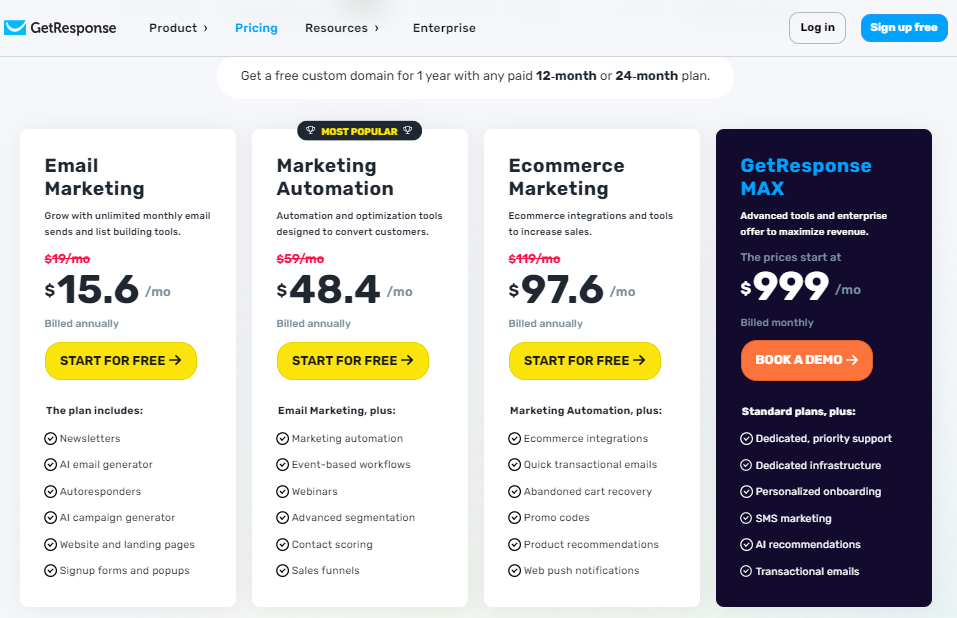
User Interface and Easy of Use
The user interface and easy of use are crucial factors to consider when choosing an email marketing platform like GetResponse. A well-designed and intuitive interface can significantly impact your productivity and efficiency. Let’s explore how GetResponse excels in terms of user interface and ease of use.
Upon logging into your GetResponse account, you’ll be greeted with a clean and modern dashboard. The layout is thoughtfully organized, providing easy access to key features and functionalities. The navigation menu is intuitive, allowing you to navigate between different sections seamlessly.
Creating email campaigns in GetResponse is a straightforward process. The drag-and-drop email editor enables you to design professional-looking emails without any coding knowledge. You can choose from a wide range of pre-designed templates or create your own from scratch. The editor interface is user-friendly, with intuitive options for adding text, images, buttons, and other elements.
GetResponse also offers a user-friendly workflow for setting up automation. The automation builder utilizes a visual drag-and-drop interface, making it easy to create complex automation workflows. You can define triggers, actions, and conditions to automate various aspects of your email marketing campaigns, such as welcome sequences, follow-ups, and lead nurturing.In addition to its intuitive interface, GetResponse provides helpful resources and support to guide users through the platform. The knowledge base offers extensive documentation and tutorials on various features and functionalities. If you encounter any issues or have questions, GetResponse’s customer support team is available to assist you through multiple channels, including live chat, email, and phone.Overall, GetResponse prioritizes user-friendly design and ease of use. Its intuitive interface, drag-and-drop editors, and robust automation builder enable users to navigate the platform effortlessly and create compelling email marketing campaigns with ease.
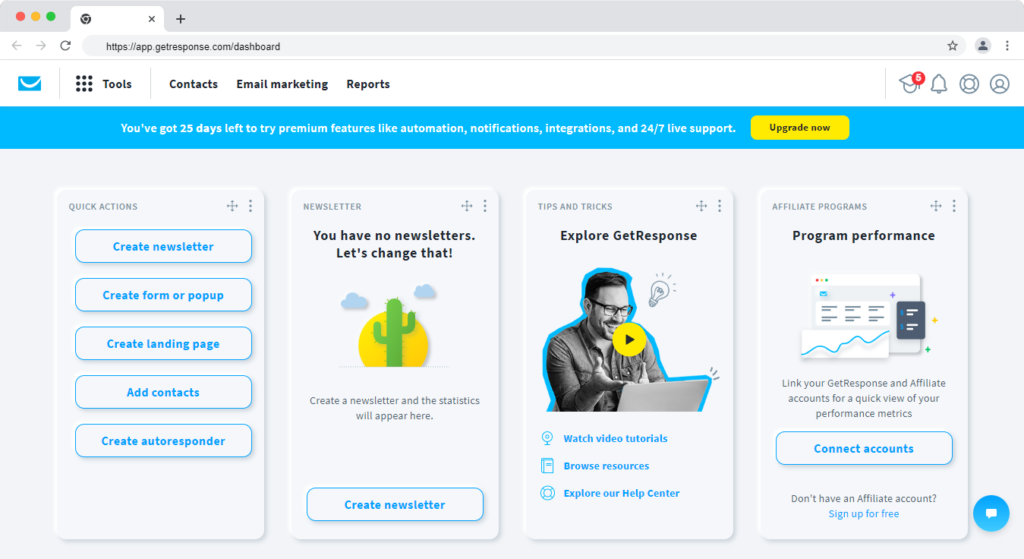
Email Marketing Features
GetResponse offers a comprehensive set of email marketing features that empower businesses to create engaging and effective email campaigns. Let’s explore some of the key features that make GetResponse a powerful email marketing platform.
Email Templates and Editor
GetResponse provides a wide selection of professionally designed email templates that cater to various industries and campaign types. These templates are fully customizable, allowing you to add your branding elements and tailor them to your specific needs. The drag-and-drop email editor makes it easy to create visually appealing emails without any coding skills.
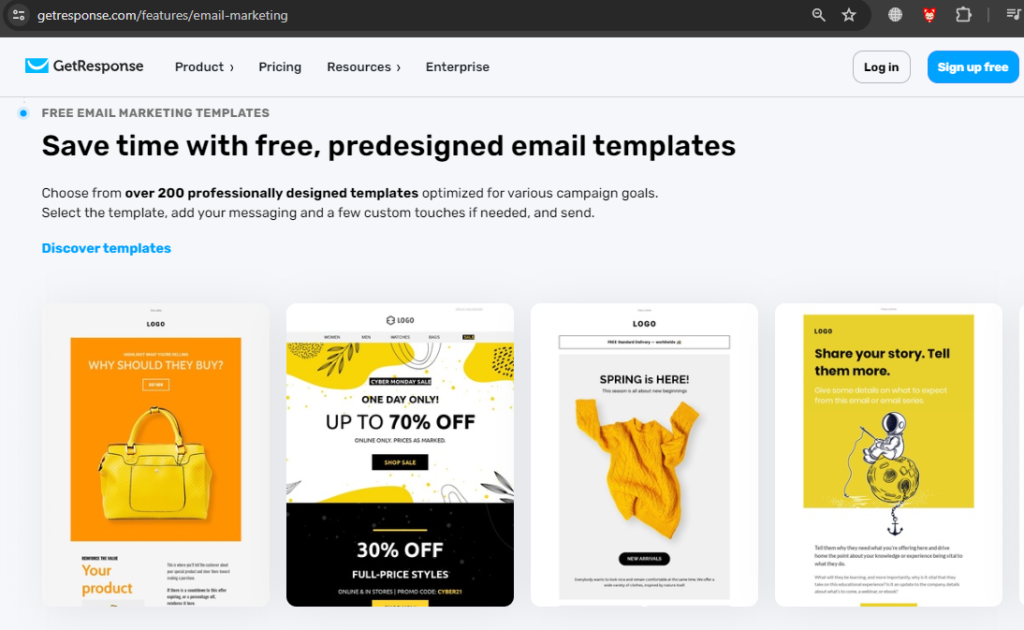
Personalization and Segmentation
GetResponse allows you to create highly personalized email campaigns by leveraging dynamic content and segmentation. You can dynamically insert subscriber-specific information, such as names or purchase history, into your emails to make them more relevant and engaging. Moreover, the platform offers advanced segmentation options, enabling you to target specific groups of subscribers based on their behaviors, interests, or demographic information.
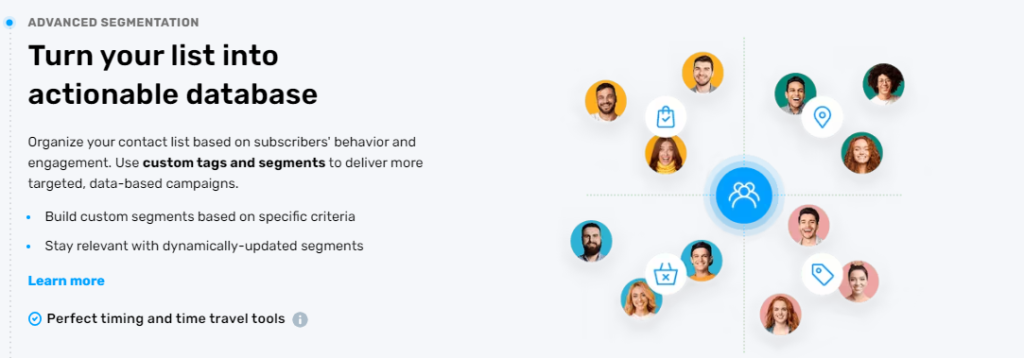
Automation Workflows
Automation is a powerful feature in GetResponse that enables you to streamline your email marketing efforts. The platform offers a visual automation builder that allows you to create complex workflows with ease. You can set up automated sequences, triggered emails, and behavioral-based campaigns. Automating repetitive tasks saves time and ensures that your subscribers receive timely and relevant emails throughout their customer journey.
A/B TestingGetResponse includes
A/B testing capabilities, allowing you to experiment with different email elements to optimize your campaign performance. You can test different subject lines, email content, or call-to-action buttons to determine which variations resonate best with your audience. By analyzing the results, you can make data-driven decisions and improve your overall email marketing strategy.
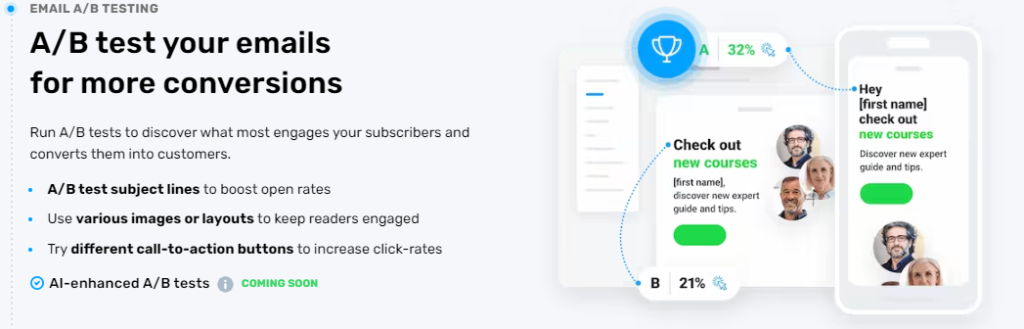
Analytics and Reporting
GetResponse provides robust analytics and reporting features to track the performance of your email campaigns. You can monitor key metrics such as open rates, click-through rates, and conversions. The platform offers visual reports and charts that help you gain insights into your subscribers’ engagement and behavior. This data allows you to refine your email marketing strategy and make data-backed improvements.GetResponse offers a rich set of email marketing features that empower businesses to create personalized, targeted, and effective email campaigns. From customizable email templates and a user-friendly editor to automation workflows and in-depth analytics, GetResponse provides the tools you need to engage your audience and achieve your marketing goals.
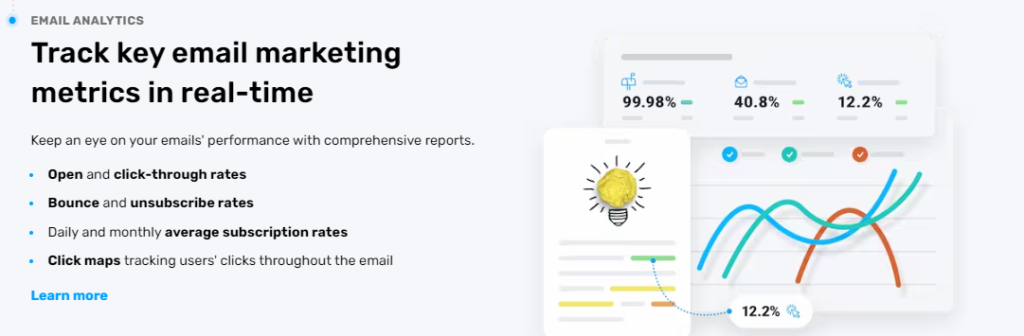
Landing Page Builder
GetResponse offers a powerful landing page builder that enables businesses to create stunning and high-converting landing pages without any coding or design skills. Let’s explore the key features of GetResponse’s landing page builder and how it can help you drive conversions.
Easy-to-Use Interface
GetResponse’s landing page builder features an intuitive and user-friendly interface that makes it easy for anyone to create professional-looking landing pages. The drag-and-drop functionality allows you to add and arrange elements such as text, images, videos, buttons, and forms effortlessly. You can customize the layout, colors, fonts, and other design elements to match your brand identity and campaign goals.
Pre-Designed Templates
GetResponse offers a library of professionally designed landing page templates that cover a wide range of industries and purposes. These templates are fully customizable, allowing you to modify the text, images, colors, and layout to suit your specific needs. Whether you’re creating a lead generation page, sales page, webinar registration page, or thank you page, you can find a template that fits your campaign requirements
Conversion-Focused Elements
The landing page builder provides a variety of conversion-focused elements to optimize your landing page’s performance. You can add countdown timers to create a sense of urgency, incorporate social proof elements such as testimonials and reviews, integrate lead capture forms to collect visitor information, and implement A/B testing to experiment with different versions of your landing page. These elements help increase engagement and encourage visitors to take the desired action
Mobile Responsive Design
In today’s mobile-centric world, it’s crucial to have landing pages that are optimized for mobile devices. GetResponse’s landing page builder ensures that your pages are mobile responsive, automatically adapting to different screen sizes and resolutions. This feature allows you to provide a seamless user experience across desktop, tablet, and mobile platforms, maximizing your reach and conversions.
Integration and Analytics
GetResponse’s landing page builder seamlessly integrates with other marketing tools and platforms, such as email marketing software, CRM systems, and webinar platforms. This integration enables you to streamline your marketing efforts and consolidate your data in one place. Additionally, the builder provides analytics and reporting features that allow you to track the performance of your landing pages, monitor conversion rates, and make data-driven optimizations.GetResponse’s landing page builder empowers businesses to create visually appealing and high-converting landing pages with ease. With its user-friendly interface, pre-designed templates, conversion-focused elements, mobile responsiveness, and integration capabilities, the landing page builder provides a comprehensive solution for driving conversions and achieving your marketing objectives.
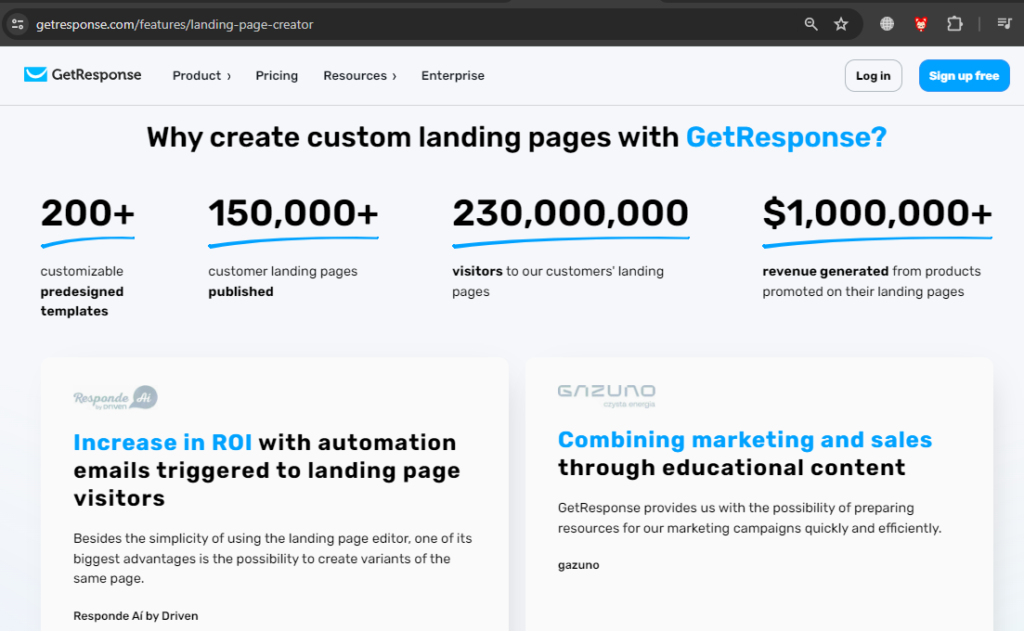
Automation and Workflows
GetResponse offers powerful automation and workflow features that streamline your marketing efforts and help you deliver personalized and timely messages to your audience. Let’s explore how automation and workflows can enhance your marketing campaigns and save you valuable time.
Visual Workflow Builder
GetResponse’s visual workflow builder provides a user-friendly interface that allows you to create complex automation sequences with ease. You can visually map out your workflows, defining triggers, actions, and conditions to automate your email marketing tasks. The drag-and-drop functionality makes it simple to connect different elements and create a seamless customer journey.
Triggered Emails and Personalization
GetResponse’s automation and workflows allow you to send triggered emails based on specific actions or events. For example, you can automatically send a welcome email when a new subscriber joins your list or a follow-up email when a contact completes a purchase. Moreover, you can personalize these emails by dynamically inserting subscriber-specific information, such as names or previous purchase history, to create a more personalized and engaging experience for your audience
Behavioral-Based Campaigns
With GetResponse’s automation and workflows, you can create behavioral-based campaigns that adapt to your subscribers’ actions and interests. By tracking and analyzing your subscribers’ behaviors, such as email opens, link clicks, or website visits, you can trigger specific actions or send targeted messages based on their engagement level. This level of personalization helps nurture leads and drive conversions.
E-commerce Automation
For e-commerce businesses, GetResponse’s automation and workflows offer specific features to boost sales and customer engagement. You can automate abandoned cart emails, recommend products based on purchase history, send post-purchase follow-ups, and implement win-back campaigns. These automation capabilities enable you to create a seamless and personalized shopping experience for your customers
Analytics and Optimization
GetResponse’s automation and workflows include analytics and reporting features that allow you to measure the effectiveness of your campaigns. You can track key metrics such as open rates, click-through rates, conversions, and revenue generated. By analyzing these insights, you can identify areas for improvement, optimize your workflows, and make data-driven decisions to enhance your overall marketing strategy.GetResponse’s automation and workflows provide a robust solution for automating and optimizing your marketing campaigns. With the visual workflow builder, triggered emails, personalization, behavioral-based campaigns, e-commerce automation, and analytics, you can create highly targeted and personalized experiences for your audience, save time, and achieve better results.
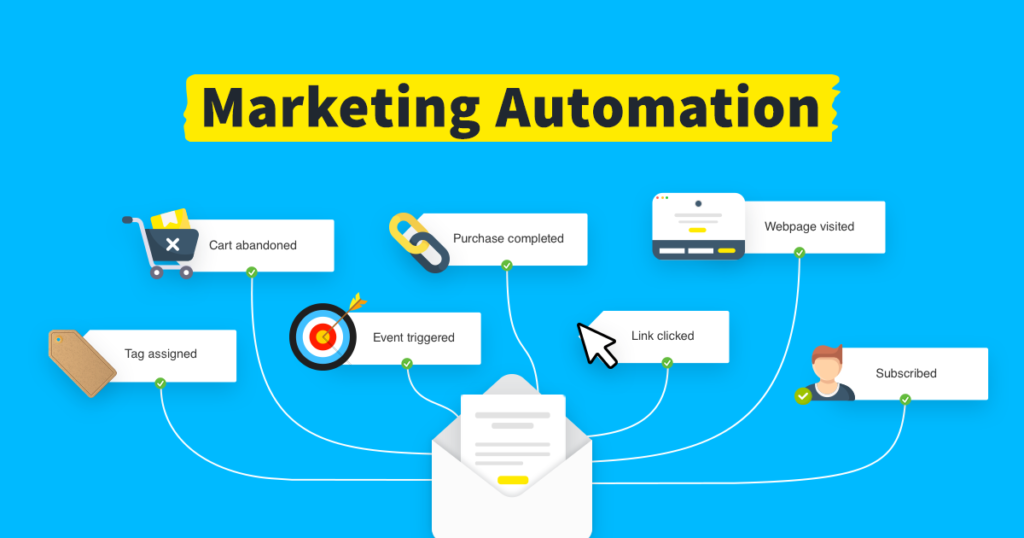
Integration Options
GetResponse offers a wide range of integration options to connect with your favorite tools and platforms, allowing you to streamline your marketing efforts and maximize your results. Let’s explore the various integration options available and how they can enhance your overall marketing strategy.
CRM Integrations
GetResponse seamlessly integrates with popular customer relationship management (CRM) systems, enabling you to synchronize your contact data and streamline your lead management process. By integrating your CRM with GetResponse, you can ensure that your marketing and sales teams have access to up-to-date customer information, track interactions, and deliver personalized experiences based on customer data.
E-commerce Integrations
For e-commerce businesses, GetResponse offers integrations with leading e-commerce platforms such as Shopify, WooCommerce, and Magento. These integrations allow you to sync your customer and order data, automate abandoned cart emails, segment your audience based on purchase behavior, and create targeted campaigns to drive sales and customer engagement.
Social Media Integrations
GetResponse integrates with popular social media platforms, including Facebook, Instagram, and Twitter. This integration enables you to expand your reach, engage with your audience, and run targeted ad campaigns directly from the GetResponse platform. You can also use social media data to segment your audience and deliver personalized messages based on their social media behavior.
Webinar Integrations
If you host webinars as part of your marketing strategy, GetResponse offers integrations with leading webinar platforms such as Zoom, WebinarJam, and GoToWebinar. These integrations allow you to seamlessly promote your webinars, automate registration and reminder emails, track attendee engagement, and follow up with attendees after the event.
Analytics Integrations
GetResponse integrates with popular analytics platforms, including Google Analytics and Adobe Analytics. By connecting your analytics tools with GetResponse, you can gain valuable insights into your marketing campaigns, track conversions, measure ROI, and optimize your strategies based on data-driven decisions.
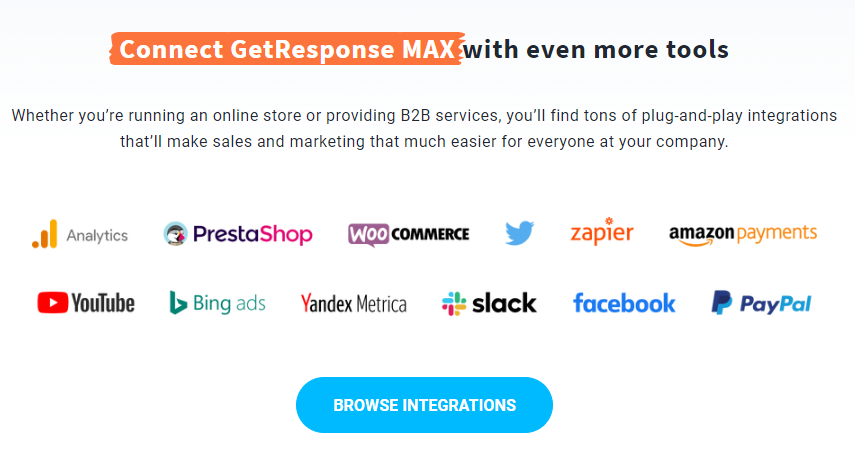
Customer Support
At GetResponse, we prioritize providing exceptional customer support to ensure that our users have a smooth experience and get the most out of our platform. Our dedicated support team is ready to assist you with any questions or issues you may encounter along the way. Let’s explore the various customer support options available to you.
24/7 Live Chat and Email Support
Our customer support team is available 24/7 to assist you through live chat and email. Whether you have a quick question or need in-depth guidance, our knowledgeable support agents are there to provide prompt and helpful responses. You can rely on our team to address your concerns and help you navigate through any challenges you may face.
Extensive Knowledge Base
We provide an extensive knowledge base that serves as a valuable self-help resource. It contains a wealth of articles, tutorials, guides, and frequently asked questions (FAQs) that cover various aspects of the GetResponse platform. You can access this knowledge base at any time to find step-by-step instructions, best practices, and tips to make the most of our features and functionalities.
Video Tutorials and Webinars
In addition to our knowledge base, we offer video tutorials and webinars to cater to different learning preferences. These resources provide visual demonstrations and walkthroughs of key features and workflows within the GetResponse platform. Whether you’re new to email marketing or an experienced user, our video tutorials and webinars can help you deepen your understanding and maximize your usage of our tools.
Community and Forum
GetResponse also provides a vibrant community and forum where users can connect, share ideas, and seek advice from fellow marketers. This collaborative environment allows you to tap into the collective knowledge and experiences of a diverse community of GetResponse users. Engage in discussions, ask questions, and gain insights from experts who have hands-on experience with the platform.
Personalized Onboarding and Account Managers
For our enterprise customers, we offer personalized onboarding sessions and dedicated account managers. During the onboarding process, our experts will guide you through the platform, assist with setup, and provide customized training tailored to your specific needs. Your dedicated account manager will serve as your primary point of contact, ensuring that you receive the highest level of support and assistance throughout your journey with GetResponse.At GetResponse, we take pride in delivering exceptional customer support to empower our users. Through 24/7 live chat and email support, an extensive knowledge base, video tutorials and webinars, a community and forum, and personalized onboarding with account managers for enterprise customers, we are committed to helping you succeed. We value your satisfaction and are dedicated to providing the support you need to achieve your marketing goals.
Deliverability and Performance
At GetResponse, we understand the importance of email deliverability and ensuring that your messages reach your subscribers’ inboxes. We employ industry best practices and maintain strong relationships with internet service providers (ISPs) to optimize deliverability and maximize the performance of your email campaigns. Let’s explore how GetResponse ensures high deliverability rates and provides robust performance metrics.
Deliverability Optimization
GetResponse’s deliverability team is dedicated to maintaining high deliverability rates for your email campaigns. We closely monitor email deliverability factors, such as sender reputation, email content, and engagement metrics, to proactively identify and resolve any issues that may impact deliverability. By adhering to industry standards and implementing advanced deliverability practices, we strive to ensure that your emails reach the intended recipients and avoid spam folders.
List Hygiene and Compliance
Maintaining a clean and engaged subscriber list is crucial for optimal deliverability. GetResponse provides tools and features to help you manage your list effectively. You can easily handle bounced emails, unsubscribe requests, and spam complaints to keep your list updated and compliant with applicable regulations, such as the General Data Protection Regulation (GDPR). By practicing good list hygiene, you can enhance deliverability and build a positive sender reputation.
Performance Metrics and Reporting
GetResponse offers comprehensive performance metrics and reporting features to help you measure and optimize your email campaigns. You can track important metrics like open rates, click-through rates, conversion rates, and unsubscribe rates. Our intuitive dashboard provides visual representations of these metrics, allowing you to quickly assess the performance of your campaigns. With this data, you can identify areas for improvement, make data-driven decisions, and refine your email marketing strategy.
A/B Testing and Optimization
To further optimize your email campaigns, GetResponse offers A/B testing capabilities. You can test different subject lines, email content, and call-to-action buttons to identify the most effective elements. By analyzing the results of A/B tests, you can refine your campaigns and improve their performance over time.
ISP Feedback Loops
GetResponse maintains strong relationships with ISPs and actively participates in ISP feedback loops. This means that we receive feedback from ISPs regarding subscriber complaints and email delivery issues. By promptly addressing any potential issues and maintaining a good sender reputation, we enhance deliverability and ensure that your emails are prioritized for inbox placement.
Dedicated IP Addresses
For high-volume senders or businesses with specific deliverability requirements, GetResponse offers dedicated IP addresses. Dedicated IPs provide additional control over your sender reputation and allow you to manage your email deliverability independently. Our deliverability team can provide guidance and assistance in managing your dedicated IP addresses effectively.At GetResponse, we prioritize deliverability and performance to help you achieve your email marketing goals. Through deliverability optimization, list hygiene and compliance, performance metrics and reporting, A/B testing and optimization, ISP feedback loops, and dedicated IP addresses, we are committed to ensuring that your emails reach the inbox and deliver the desired results.
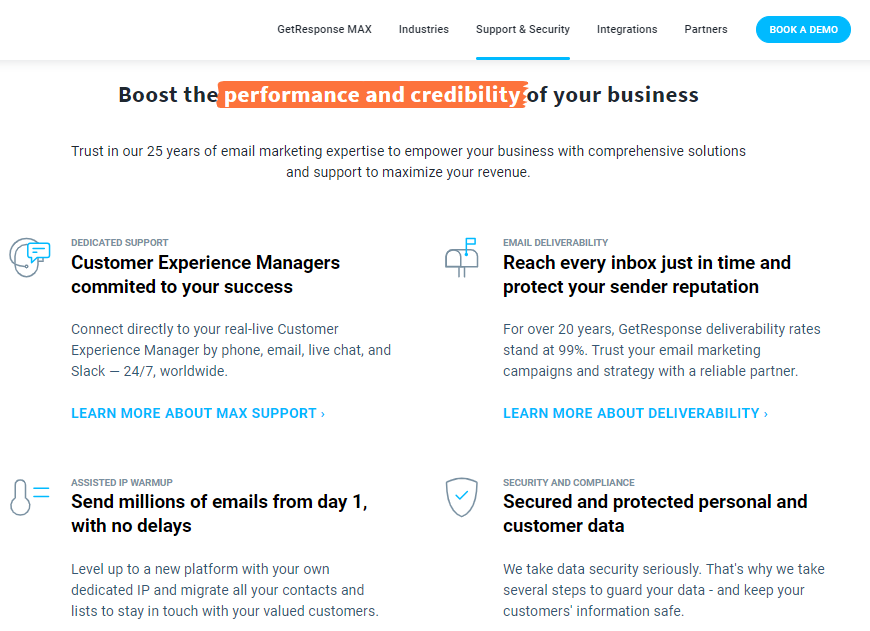
Pros and Cons
When considering a marketing platform like GetResponse, it’s important to evaluate the pros and cons to determine if it aligns with your specific needs and requirements. Let’s take a closer look at some of the key advantages and considerations of using GetResponse.
Pros
- User-Friendly Interface: GetResponse offers a user-friendly interface that is intuitive and easy to navigate, making it accessible for both beginners and experienced marketers.
- Comprehensive Feature Set: GetResponse provides a wide range of features, including email marketing, automation workflows, landing page creation, webinar hosting, and more. This comprehensive feature set allows you to manage multiple aspects of your marketing campaigns within one platform.
- Automation Capabilities: GetResponse’s automation tools enable you to create sophisticated workflows, trigger personalized emails based on user behavior, and streamline your marketing processes. This automation can save you time and effort while delivering targeted and timely messages to your subscribers.
- Responsive Email Templates: GetResponse offers a vast library of professionally designed email templates that are responsive and optimized for various devices. These templates make it easy to create visually appealing and engaging email campaigns without the need for coding skills.
- Integration Options: GetResponse provides seamless integrations with popular tools and platforms, allowing you to connect your marketing ecosystem and streamline your workflows. Whether it’s CRM, e-commerce, social media, or analytics integrations, GetResponse offers flexibility and compatibility with your existing tools.
Conclusion
Choosing the right marketing platform is crucial for the success of your campaigns and the growth of your business. GetResponse offers a range of features and benefits that can help streamline your marketing efforts and achieve your goals. With its user-friendly interface, comprehensive feature set, automation capabilities, responsive email templates, and integration options, GetResponse provides a robust solution for businesses of all sizes.
However, it’s important to consider the potential drawbacks as well. Factors such as pricing tiers, learning curve for advanced features, limited landing page customization, and availability of phone support on higher plans should be taken into account when evaluating GetResponse.
Ultimately, the decision to use GetResponse or any other marketing platform should be based on your unique requirements, budget, and goals. We recommend taking advantage of GetResponse’s free trial or demo to explore the platform and assess its suitability for your business.
Remember, effective marketing requires continuous evaluation and adaptation. Regularly monitor your campaigns, analyze performance metrics, and make adjustments as needed to optimize your results. GetResponse’s performance metrics, A/B testing, and automation capabilities can provide valuable insights to help you refine your strategies and achieve better outcomes.
In conclusion, GetResponse offers a powerful set of tools and features to support your marketing efforts. By leveraging its strengths and considering its limitations, you can make an informed decision that aligns with your business objectives. Take the next step in your marketing journey by exploring GetResponse’s offerings and unlocking the potential for success.



